Halftone Texture Photoshop Brushes – $10
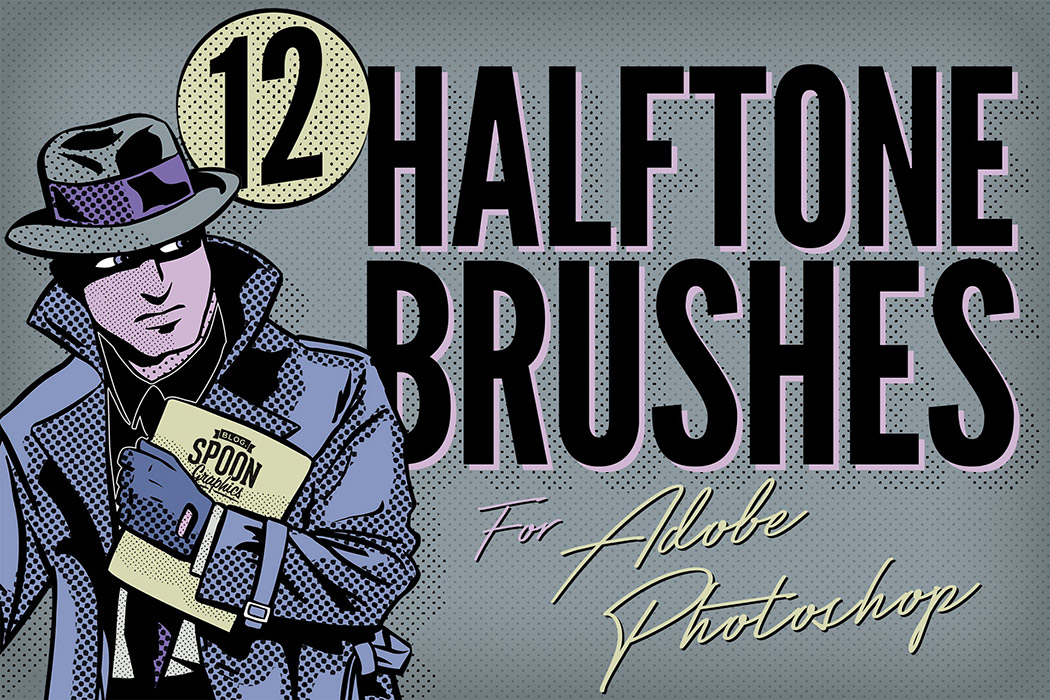
These Photoshop Brushes allow you to paint with halftone patterns directly onto your artwork. Choose from 12 distressed halftone effects with varying degrees of density and dot size, then alter the brush size and colour to suit. As you enlarge the painted area, the halftone pattern will seamlessly expand too, making it easy to add retro shading tones to your designs.
Buy My Halftone Texture Photoshop Brushes – $10
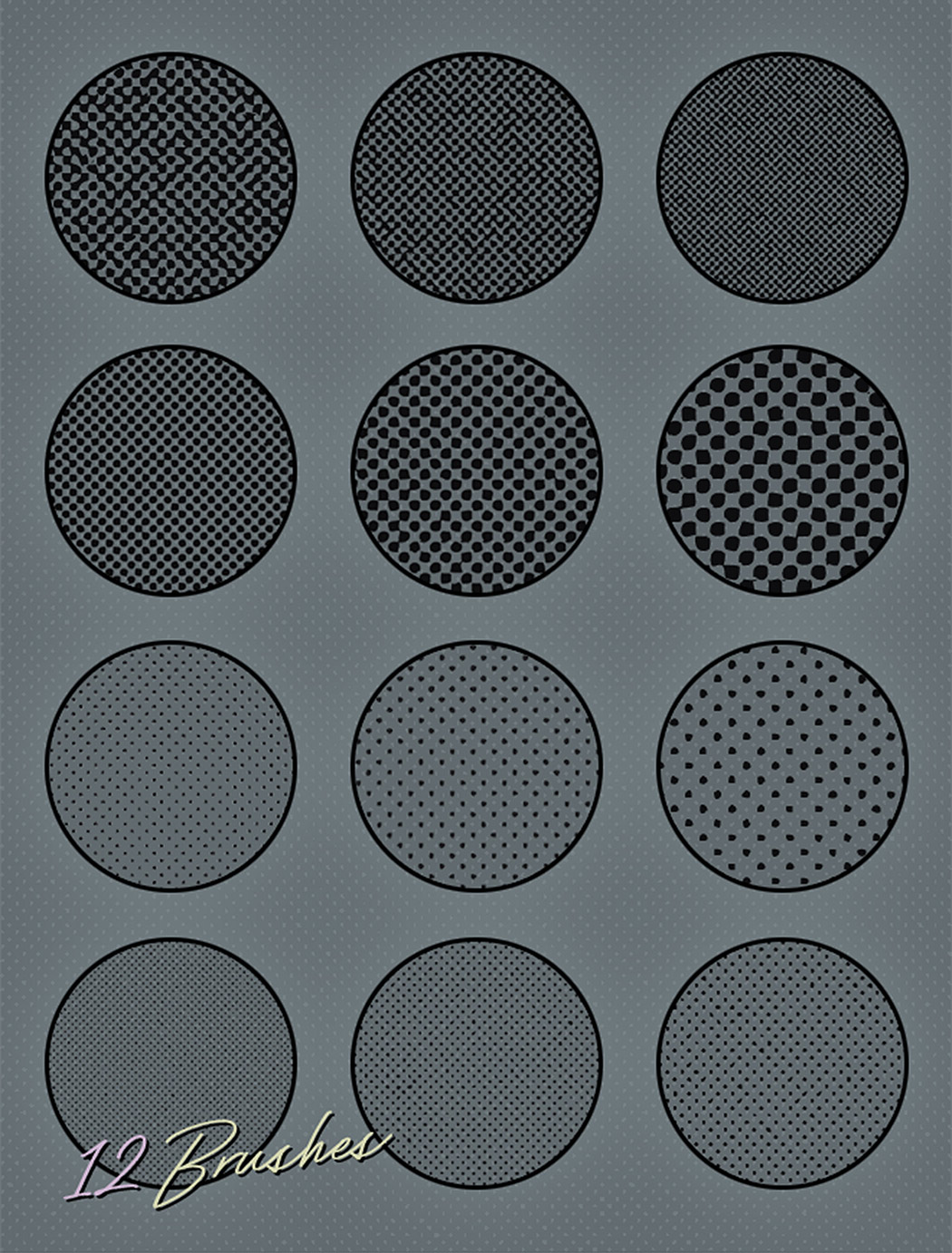
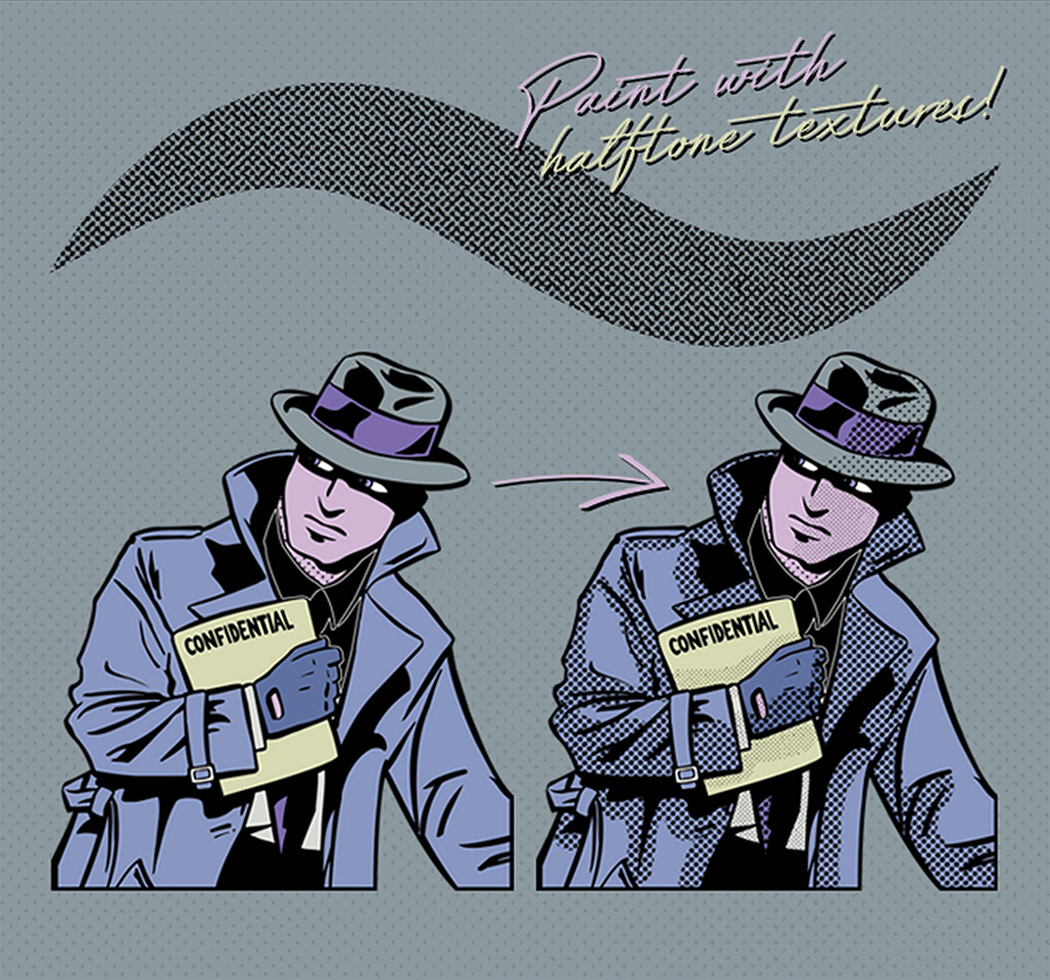
This set of halftone texture brushes contains 12 Photoshop Brushes with a range of dot patterns, including Fine, Light, Heavy and Dark, each with 3 size options. Each brush is also pen pressure sensitive, so graphics tablet users can alter the size of the brush according to how hard they press down. Paint these halftone textures over the dark portions of your illustrations to apply retro print style shading effects.
What’s Included?
– 12 Photoshop Brushes
How to Use:
Install the brushes by navigating to the ‘Import Brushes’ option from the Brush panel menu.
